 How to Set Up Your Facebook Page for Maximum Results
How to Set Up Your Facebook Page for Maximum Results
It’s no mystery that Facebook has single-handedly dominated the social media space for years. What once was a stomping ground for college students has now become a billion dollar entity used by webmasters and business owners to reach thousands of people and attract them to their brands.
Do you have a Facebook Page for your brand? If so, you may have noticed that Facebook switched from its original design to a new Timeline format back in March. The change, though not welcomed by all, allowed Page owners to take advantage of some interesting new features.
Whether you already run a Page or you are starting from scratch, this tutorial will give you some great tips on maximizing it to achieve optimal results.
Page Name
If you are just getting started, take some time before deciding on a page name. Your name is an important component of your Page and Facebook will not allow you to change it once you reach 200 likes.
When selecting a page name, think long term. What name will fit your business even if your goals change? Does it communicate the essence of your brand? Most people use their brand/website name so users can easily locate their Page. Facebook lists some Page name guidelines here
Cover Photo
The cover photo is the largest image on your Facebook Page measuring 851 pixels by 315 pixels. Use this area to portray a pictorial representation of your brand.








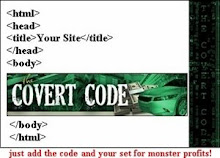




No comments:
Post a Comment