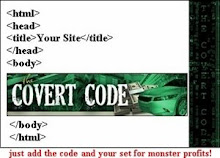Maximizing the responsiveness of your email campaigns
Maximizing the responsiveness of your email campaigns
Starting and growing a responsive subscriber list within your niche can be very lucrative for your online business. The keyword though is
responsive. A list of one million subscribers could be less valuable (in terms of revenue) than a list of 1,000 subscribers. Why? Because the larger list could be highly unresponsive while the smaller one could be highly responsive.
Maximizing the responsiveness of your email list requires that you cultivate a strong relationship with your subscribers. This is an ongoing effort and can be done via a multitude of specific techniques. All of these techniques, however, essentially boil down to giving good content to your list – in other words, providing value.
If you haven’t yet built a solid relationship with your list through providing value, then that should be your first step. And as you’re doing that you’ll want to focus on the additional techniques I’ll be talking about in this blog post, all of which should help improve your email marketing campaigns.
Let’s dive in!
The key question we’ll be asking today is: How do I get the maximum number of subscribers on my list to open and read my email? In other words, how to I maximize my response rate?
There are seven factors we’ll explore today that deal with this question. They include:
1. Delivery rate.
2. Subject lines.
3. The “from” field of your email messages.
4. Days of the week to send messages.
5. Times of day to send messages.
6. Email format (text or HTML)?
7. Quality score.
Before exploring these seven factors in detail, let’s define some common terms and phrases that are important in relation to them.
- Open Rate is the percentage of all delivered messages that are opened.
- Delivery Rate is the percentage of total messages sent that are successfully delivered to the intended recipient’s inbox.
- Click-Through Rate is the percentage of unique email recipients who clicked at least one of the links in your message (the percentage is based on emails opened and not the total emails sent or delivered.)
Most of the leading email services track these three metrics and will display them within the account area. iContact is a popular email service used by many top internet marketers. Let’s look at their statistical reporting:
What you see above are the stats for a single email that was sent to a list of subscribers.
As you can see, there are many different statistics included in this report. We’re going to focus in on four of them:
A – The total number of contacts on this mailing list. (100% / 25,000)
B – The percentage of people who opened the email message. (13% / 3,250)
C – The number of email addresses that could not be delivered. (1.7% / 425)
D – The number of people who clicked on a link or call to action. (7% / 1,750)
Of course, this is a hypothetical set of statistics that we’re using for example purposes. Your results may be similar to what is referenced here, or they could be considerably different. But the goal, regardless of your current stats, is to improve these three metrics.
Let’s say, for instance, that following the tips in this blog post you’re able to double your open rate. This means that twice as many subscribers have opened your email. Doubling your open rate could lead to the same increase in your click-through rate, which could lead to a significant increase in your overall revenue. So it’s well worth it to pursue the science of improving these factors.
Let’s take a closer look now at the first of the seven factors we discussed earlier – delivery rate.
1. Delivery Rate
The chart below shows the delivery rate that some of the top email marketing services claim to provide:
Delivery rates differ between email marketing companies due to spam filtering. Email marketing companies use many different computers to send emails. Each computer is identified by an IP address. (An IP address looks like this: 123.123.123.123 .) Over time, spam filters monitor the messages sent from each IP address. When they discover an IP address that seems to be delivering spam, they block future messages from that IP so that the message does not reach the recipient’s inbox.
In the case of MailChimp, we can see that some of their computers have been blocked by spam filters which is reflected by their lower delivery rate. Obviously, the higher the delivery rate, the better. If you are using MailChimp and your message happens to be sent from a computer with an IP address that has been flagged by spam filters, your delivery rate could be significantly affected (by up to 4%). If you’re lucky, the message will be sent from an IP that is successfully delivering 99% of its messages.
Spam filters can block more than just a computer; they can also block email addresses, too. Later, I’ll give you three important tips to protect your email address from being blocked by the ever-aggressive spam filtering companies.
From this chart, it’s clear that Aweber, GetResponse, and Infusionsoft have the most reliable systems in place from among the companies listed. Now let’s take a look at other factors that can affect delivery, open, and click-through rates.
2. The Subject Line
Subject lines are often the first thing people look at while scanning their email inbox, so it’s important that your subject line ‘catches’ the attention of your readers.
People use email extensively these days. Many people wake up to dozens or even hundreds of fresh emails sitting in their inbox each morning. Fortunately, you can break through the noise with a good subject line.
Effective subject lines are often a combination of art and science. It’s worthwhile to gather as much practical information as you can about the subject first and then test various subject lines on your list, observing which ones perform the best.
Lyris, a top-tier email marketing service, lists
15 ‘rules’ to writing great subject lines, including:
#1 Read the newspaper
#2 There is no sure-fire formula
#3 Test, test, test
#4 Support the “from” line
#5 List key info first
#6 Open rates don’t always measure subject line success
#7 Personalize
#8 Urgency drives action
#9 Watch those spam filters
#10 “Free” is not evil
#11 Lead, but don’t mislead
#12 Write and test early and often
#13 Review subject line performance over your last several campaigns or newsletters
#14 Continue the conversation
#15 Can you pass the must-open/must-read test?
A process that I’ve found very helpful in strengthening my “subject line writing muscles” is reading The National Enquirer. They are absolute masters at crafting content snippets that grab attention and compel us to open their magazine.
3. The “From” Field
The next item people immediately look at while scanning emails is the “from” address of each email. The rule of thumb here is consistency. Familiarity breeds trust. If your message is from ‘info@’ one day, ‘Sam@’ the next day, and ‘support@’ later on, it’s going to make it difficult for readers to establish a strong connection with you
It’s also important to personalize the “from” field. Use a real name rather than an email address. An email from “Sam Jones” looks much more personal than an email from “Sam@samswebsite.com.”
Most good email marketing services will have an area within your account where you can setup the “from” field of your outgoing emails.
4. Days of the Week to Send Messages
Studies have shown that the day of the week that you send your email does affect open rates.
Here is a chart from Aweber:
Of course, this is just one study. You can find others by doing a Google search. The key takeaway here is to be aware of the fact that the day that you send your email typically will have an impact on your results.
5. Times of Day to Send Messages
The time of day a message is sent can have a big impact on whether a message is read or not.
According to the same Aweber study referenced earlier, the best time to send your message is at 8 a.m. EST. The same study also reported that waiting just one hour later and sending messages at 9 a.m. EST cuts the open rate by over 15%. The worst time of the day is 3-4 a.m.
Of course, this isn’t a “one-size-fits-all” scenario. You may see best results from sending you emails at a different time of day. It’s important that you do your own testing here until you’ve narrowed in on the best time.
6. Email Format (Text or HTML)
This one is simple. For maximum delivery rate, text-based emails are the best option.
According to Aweber CEO Tom Kulzer, plain text emails are opened 65% of the time, while a message sent with both a text and HTML option are opened less than 50% of the time.
Unfortunately, a rather high percentage of HTML-based emails never reach the recipient’s inbox because they are blocked by spam filters. The bottom line: Send plain text emails. While HTML emails offer far more flexibility in terms of the look and feel of your emails, in most cases the low delivery rates tend to significantly hurt their effectiveness.
7. Quality Score
I’ve listed quality score last because if you take the measures suggested above, your email’s quality score will improve naturally. But in addition to the previous suggestions, there are three easy steps I recommend taking that can will further improve your email address (and your account) rating with the spam filter companies.
If a spam filtering company suspects your email is sending spam, they will block all emails sent from your account’s email address (the “from” field of your messages). So what can you do to improve your delivery rate and maintain the quality score of your account?
Tip One: Always check every message with a spam filter detection service before you send it.
Most of the major email services include such a service within your account. Using such a service usually only takes a few seconds and will immediately tell you whether or not you need to make changes to your email before it’s sent. Certain words trigger filters and if you’re using these words or phrases and don’t realize it before sending the message, the spam filters will take notice.
Tip Two: Remove all bounced or undeliverable email addresses from your list.
Spam filters assume that any account that is not removing bounced emails is not maintaining their list and may be a spammer (since spammers rarely care what their list looks like), so it’s important to prune your list.
You don’t want to be too aggressive here. There are many reasons why an email may bounce. Perhaps the recipient is away on vacation, or their email box may be full. You obviously don’t want to remove such people from your list. To safeguard such recipients, check the bounced addresses over time and if the address bounces continually over a month or two, remove it from your list.
Tip Three: Remove all inactive email addresses from your list.
Removing inactive emails is also a good idea.
ISPs (internet service providers) know when an email address has been abandoned (is no longer in use), but they often don’t close the email account. Instead, they continue to monitor it for activity, turning it into a spam trap. The ISP assumes only spammers would continually send messages to a dead or inactive email address.
What this means to you is that if you do not continually clear dead and inactive email addresses from your mailing list, ISPs may report your email address (and therefore your account) to the spam filtering companies. And that could affect the delivery rate of all your messages, including those to active and profitable addresses.
Conclusion
Most of the steps outlined in this blog post are extremely simple and easy to implement, yet they can have a very positive impact on your overall list marketing results.
To recap briefly, here are the key takeaways:
- Use a reliable autoresponder service
- Personalize your subject lines
- Make your subject line an attention grabber
- Use the same ‘from’ email address for every message you send
- Send broadcast emails on Sunday, Wednesday, or Saturday
- Send messages at 8 a.m. EST or 1-2 p.m. EST
- Use plain-text formatted emails only
- Check all emails with a spam score checker before you send them
- Monitor bounce rate and remove emails from your list that are not deliverable
- Monitor and remove inactive email addresses from your list
Acting upon these suggestions will improve the chances that your emails will reach your intended recipients. Your delivery, open, and click-through rate should all improve, perhaps dramatically. Remember that even small improvements to any one of these three metrics can have a significant impact on your overall results. I hope you are able to incorporate these tips in your email marketing campaigns and enjoy the long-term profits that are sure to follow.